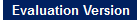EduStat Software
Evaluation Version
EduStat is a data analysis software adapted to support the implementation of evaluations projects, surveys or research in education. Its users are especially those who use opinions collection, measurement of attitude, estimation of knowledge or appreciation of the performance in order to evaluate learning. We present, in this brochure, the evaluation version of the software; this version includes all options part of EduStat; thereby it is possible to test all options associated to data processing and computing possibilities. There are some limits on number of variables and records.
This document presents the EduStat software and provides the information necessary to acquire a software version that meet diverse needs.
Here are the steps to make choices tailored to the user’s needs:
► Install the evaluation version of EduStat
1. Run the installation file.
2. Test this software.
3. Use this evaluation version to choose the appropriated version of the software.
4. Install, if necessary, this evaluation version of EduStat on other computers.
► Acquisition of the desired version of software
1. In addition to the choice of the version of the software, it is possible to select the period of validity of EduStat (between 1 and 3 years).
2. A copy of the software only works on a PC; activation is realized when there is personalization for the user.
3. Costs of acquisition is associated the version and period of validity.
4. In order to achieve this customization, it is necessary to select which version you need, the duration of the license and the work station concerned.
5. For the identification of the affected computer, select the "System" option in the "Setup" menu; "EduStat order licence" button has to be used to give the required information. If multiple licenses are required, you will have to specify the identification of each workstation. It will also be necessary toinstall the evaluation version of the software on these work stations.
6. You have to send each "ComputerID.txt" file to Micro Centre Pythagore.
7. Using the information transmitted, Micro Centre Pythagore will send one or more files with extension "SF" and serial numbers.
► Software customisation
The customization is done using the "Setup” option in the "Setup" menu; the "personalization" button should be used.
1. You must first select the customization file ("SF" extension)
2. A serial number will be communicated along with the customization file.
3. Following the execution of the command, a message indicates that you should have to close the software and restart it.
Further instructions on customizing accompany the customization file.
EduStat software is used since several years to realize national and international evaluation mainly in education. In addition to the evaluation copy, four software versions allow to meet the needs of various officials in education for doing different works in evaluation activities:
- a version for preparing items banks and their use;
- a version for selecting samples;
- a version for running statistical compilations;
- a full version including all data processing options.
Each of the complementary versions is designed for staff performing specific activities in the development and administration of an evaluation.
After experimenting the operations of this software using the evaluation version, it will be possible to retain the more adapted version and to obtain a file that will customize the software accordingly.
EduStat software is developed by the Canadian company Micro Centre Pythagore. This firm is associated, since many years, to the realization of evaluation projects in education; EduStat is adapted to execute technical tasks involving the data entry, to prepare databases, to select samples, and to accomplish the quality control on assessment procedures and on the collected data. This software can process information and produced a series of statistical compilations.
Email : info@mcpythagore.com